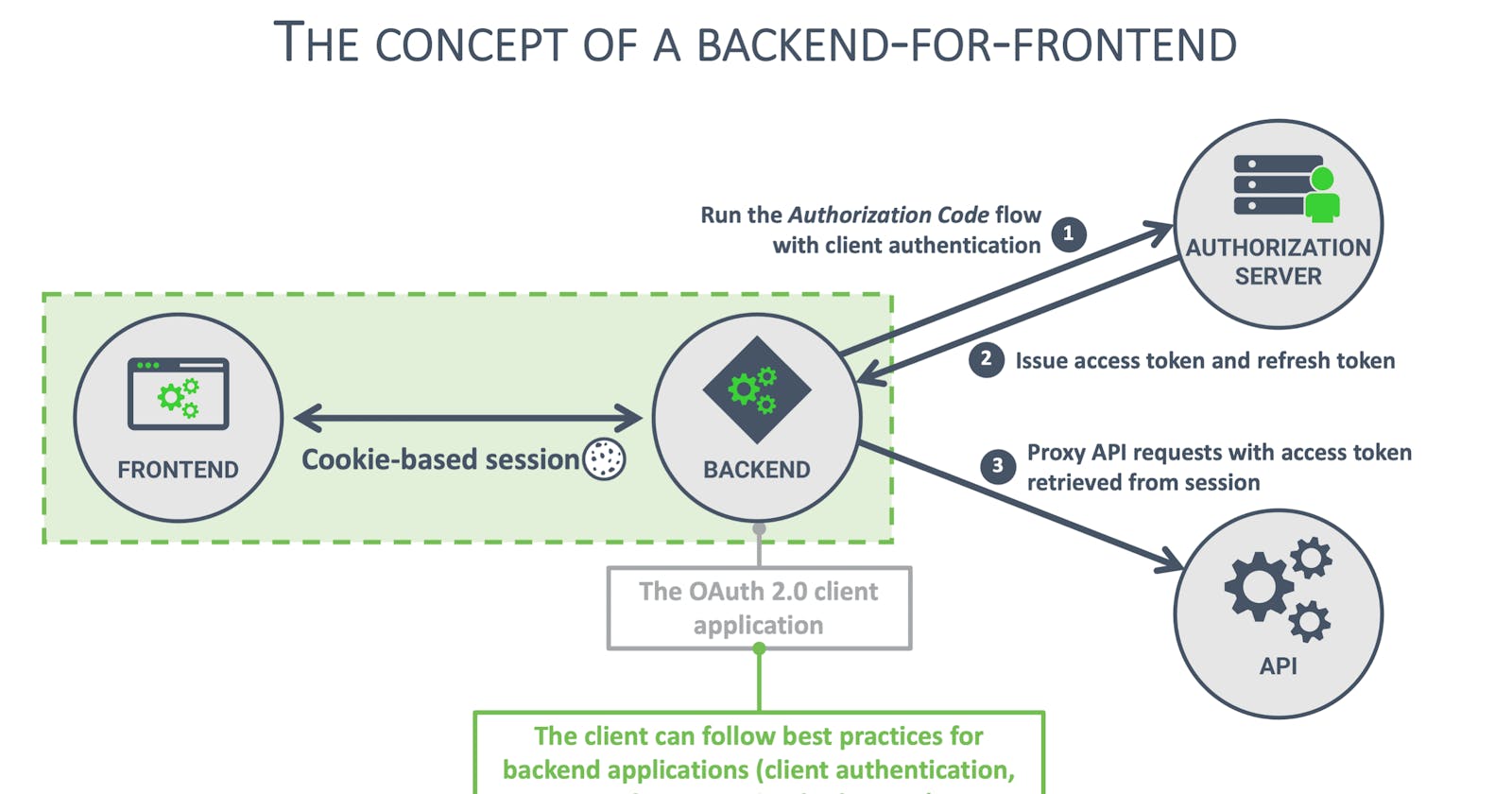In the dynamic landscape of backend development, securing access to resources and ensuring data integrity are paramount. Access tokens play a pivotal role in authentication and authorization processes, enabling developers to build robust and secure systems. This article delves into the world of access tokens and refresh tokens, exploring their significance, types, and practical applications in backend development.
What are access tokens?
In the simplest terms, an access token is a credential that can be provided as proof of authorization. Once a user logs in to a system, rather than constantly checking their username and password (or hopefully conducting some other passwordless method of authentication) for each subsequent request, the system provides them with an access token. This serves as a "key," granting the user access to specific resources without needing to re-enter their credentials.
What are refresh tokens?
A refresh token is a special token that is used to obtain more access tokens. This allows you to have short-lived access tokens without having to collect credentials every time one expires. You request a refresh token alongside the access and/or ID tokens as part of a user's initial authentication and authorization flow. Applications must then securely store refresh tokens since they allow users to remain authenticated.
The Role of Access Tokens in Backend Development:
Improved security: Access tokens have a limited lifespan, curbing the damage an attacker can cause even if they successfully steal a token.
Scalability: Access tokens allow systems to authenticate requests without repeatedly hitting the main authentication server or database. This reduces the load on such systems, leading to better scalability and performance.
Fine-grained access control: Access tokens can encode specific permissions (or scopes), enabling systems to allow or deny operations based on the token's content. This way, users only access resources they're permitted to access.
- Better user experience: With access tokens, once a user logs in, they can enjoy a seamless experience without constant interruptions for re-authentication.
How does Access Token and Refresh Token works?
Authenticating a user has taken multiple dimensions over technological advancements. As of today, most applications use JWT for authentication as it facilitates robustness, security and flexibility.
The authentication server holds the responsibility to check current user credentials across the credentials which were provided while registering the user. When both credentials match, the server will generate and send a JWT token to the client.
This JWT token will further let the user access application. It's a best practice to generate the JWT token with an expiry time after which the server will not allow the user to access the application. This ensures that when the token gets stolen or hacked; the intruder will not be able to access the application as the token has got expired.
The catch here is when we have a short expiry time the token is more secure but in real-world applications if we are generating a token with a very short expiry time this will in turn hit back the user experience as the user has to authenticate himself frequently to get a new token (user has to type in username, password and authenticate).
To overcome this we are using two tokens, a Refresh token and an Access Token. The Refresh token has a larger expiry time when compared to Access Token and is also used to generate a new Access token. While Access Token will be used to access a resource by the user in the application
Once a user has been authenticated, the authorization server will generate and share Access Token and Refresh Token.
Differences between Access Token and Refresh Token:
When the access token gets expired, the user will not be requested to log in again, instead, we will make use of the Refresh token. The backend server will check the validity of the Refresh token and if we have a valid Refresh token a new access token will be provided to the user and the user will be able to access the resources of the application.
As we are using the refresh token it is not required for the user to log in again each time when the access token gets expired. Once the Refresh token gets expired user session will be logged off the application and the user has to log in with his credentials again to get a new access token and refresh token.
Another difference between these two tokens is the ability of the server to revoke the tokens. In general Refresh token can be revoked but we cant revoke an Access token.
When an intruder gets a copy of the refresh token it can be revoked and the intruder will not be able to generate the access tokens to access the application.
As a best practice, we will invalidate the refresh tokens automatically when we can identify security events like a stolen refresh token if the user changes their password, email, etc. Thus revoking the Refresh token forces the user to log out and the user has to be authenticated again to get the Refresh and Access tokens.
Refresh token also enables us to generate the access token without actually checking a database this plays a vital role in improving the performance of the application or the ease of application development. We can create a microservice which doesn’t need database access, which is comparatively easy to manage.

Conclusion:
Access and refresh tokens stand as indispensable assets in the realm of backend development, providing the essential framework for secure authentication and authorization. Access tokens act as digital keys, unlocking the gates to specific resources, while refresh tokens ensure a continuous and seamless user experience by extending the lifespan of access tokens without compromising security. The dynamic interplay between these tokens not only enhances the integrity of data transmission but also forms the bedrock of robust, scalable, and secure backend systems. As technology advances, the strategic use and thoughtful management of access and refresh tokens will remain pivotal in fortifying the foundations of digital ecosystems.
Thank you for reading. Hope you had a good time.