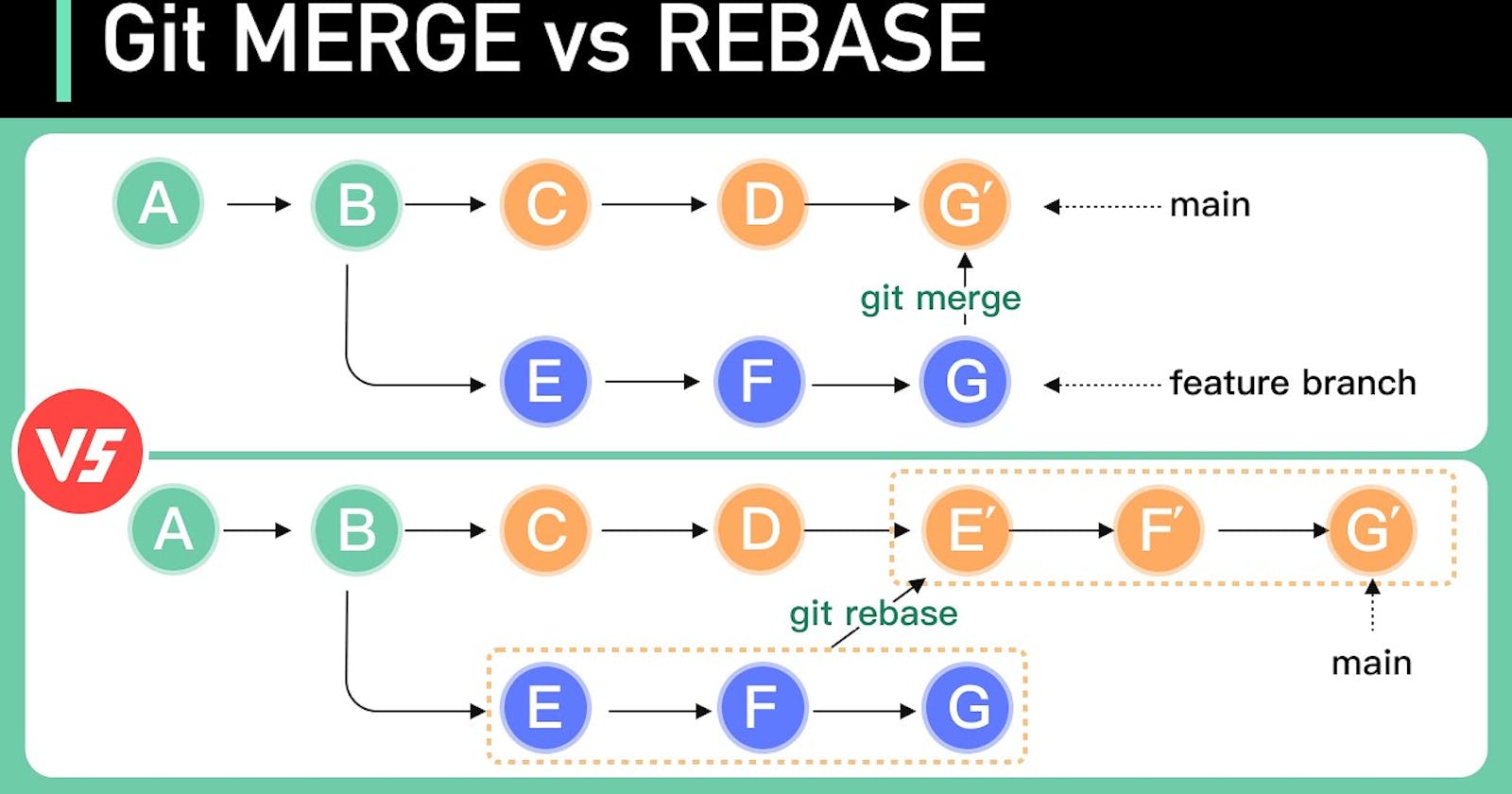Introduction:
Git, a powerful version control system, offers two primary ways to integrate changes from one branch into another: Merge and Rebase. Understanding these concepts is crucial for efficient and organized collaboration in a team. In this article, we'll unravel the mysteries of Git Merge and Git Rebase in simple terms.
Git Merge: Bringing Branches Together
Overview: Git Merge is the conventional way of combining changes from one branch into another. It creates a new commit that incorporates the changes from the source branch, preserving the commit history.
When to Use Merge:
- Feature Branches: Merge is ideal for integrating changes from feature branches back into the main branch (often 'master' or 'main').
How to Perform a Merge:
Switch to the target branch:
git checkout mainInitiate the merge:
git merge feature-branchResolve any merge conflicts if they arise.
Complete the merge by creating a new commit.
Advantages of Merge:
Preserves Commit History: Each commit from the source branch is retained, providing a clear record of changes.
Easy Collaboration: Well-suited for scenarios where collaboration involves multiple contributors.
Git Rebase: Rewriting Commit History
Overview: Git Rebase restructures the commit history by moving or combining commits. It offers a cleaner, more linear history but should be used cautiously, especially in shared branches.
When to Use Rebase:
- Feature Branches for Personal Use: Rebase is useful for cleaning up and organizing the commit history of a feature branch before merging it into the main branch.
How to Perform a Rebase:
Switch to the source branch:
git checkout feature-branchInitiate the rebase:
git rebase mainResolve any conflicts as prompted.
Complete the rebase.
Advantages of Rebase:
Clean Commit History: Results in a linear commit history, making it easier to follow and understand.
Reduces Merge Commits: Minimizes the clutter of merge commits, providing a streamlined view of changes.
Choosing Between Merge and Rebase:
Considerations:
Shared Branches: For branches shared with others, prefer Merge to avoid disrupting collaborators' commit histories.
Personal Branches: For personal branches, Rebase can be beneficial for maintaining a clean and linear history.
Best Practices:
Be Mindful of Shared Branches: Avoid rebasing branches that others are working on to prevent conflicts and confusion.
Merge for Collaboration: Opt for merge when collaboration and shared history are critical.
Conclusion:
Git Merge and Git Rebase are powerful tools with distinct use cases. Whether to choose Merge or Rebase depends on the collaboration context and the desired commit history structure. By mastering these fundamental Git operations, developers can navigate version control effectively, ensuring a smooth and organized workflow in collaborative projects.
Thank you for reading this article. See you in the next one!