Elevating Backend Development: A Masterclass on Multer for Seamless File Uploads in Node.js
Introduction:
In the ever-evolving landscape of backend development, handling file uploads is a crucial aspect of building robust and feature-rich applications. Enter Multer, a versatile middleware for Node.js, designed specifically for handling multipart/form-data, making file uploads a seamless experience. This comprehensive guide aims to provide an in-depth exploration of Multer, covering its fundamentals, configuration options, use cases, and best practices.
Understanding Multer:
Introduction to Multer:
- Multer is a middleware for handling
multipart/form-data, commonly used for file uploads. It works seamlessly with frameworks like Express.js in Node.js applications.
- Multer is a middleware for handling
Why Multer?
- Multer simplifies the process of handling file uploads, providing a robust and flexible solution for accepting files in various formats, sizes, and quantities.
Getting Started with Multer:
Installation:
- A step-by-step guide on installing Multer in a Node.js project using npm or yarn.
Basic Usage:
- Demonstrating the basic setup of Multer with Express.js, configuring it to handle file uploads in a minimalistic example.
File Storage Options:
- Exploring the different storage options provided by Multer, including in-memory storage, disk storage, and custom storage engines.
Configuring Multer:
Setting File Size Limits:
- Configuring Multer to restrict the size of uploaded files to prevent potential abuse or server resource consumption.
File Filtering:
- Defining file filters to allow or reject certain file types based on their MIME types or other characteristics.
Multiple File Uploads:
- Demonstrating how to configure Multer for handling multiple file uploads in a single request, accommodating scenarios where users may need to submit multiple files at once.
Customizing File Naming:
- Customizing the naming convention of uploaded files to maintain organization and prevent naming conflicts.
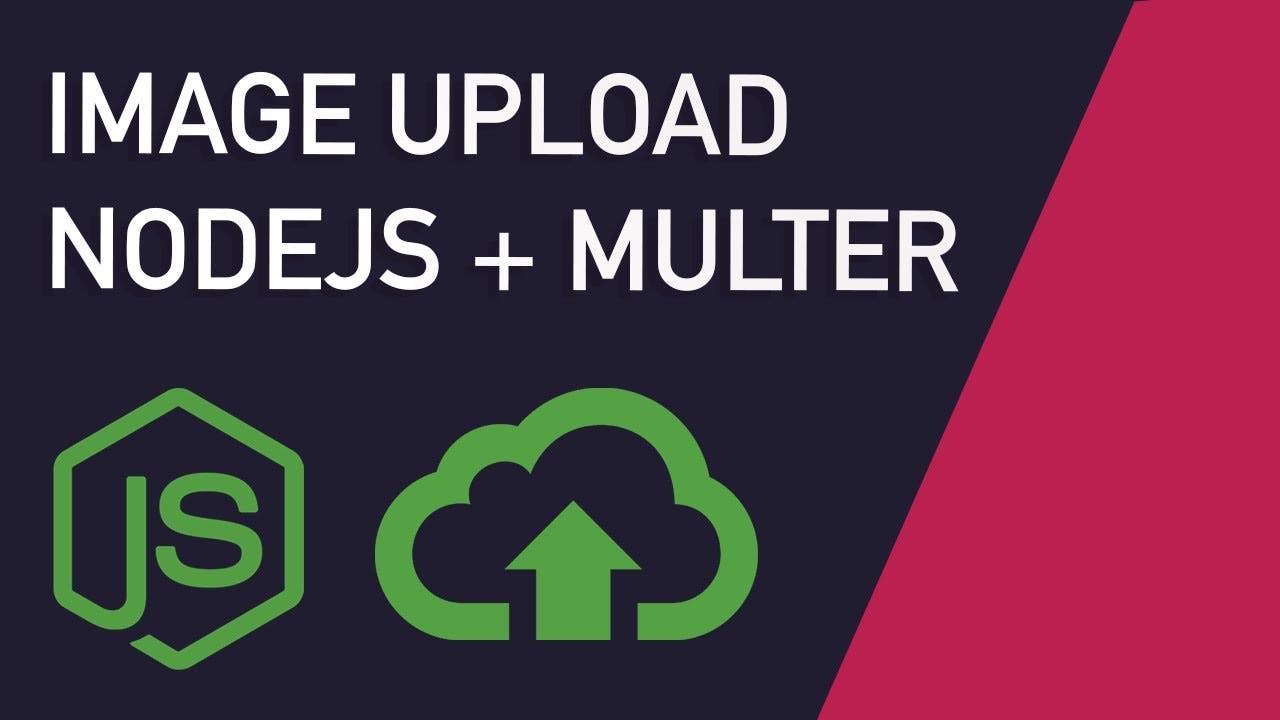
Handling Different File Types:
Image Uploads:
Configuring Multer to specifically handle image uploads, including resizing and compression options for optimized storage.
Note: You are responsible for creating the directory when providing
destinationas a function. When passing a string, multer will make sure that the directory is created for you.filenameis used to determine what the file should be named inside the folder. If nofilenameis given, each file will be given a random name that doesn't include any file extension
Document Uploads:
Adapting Multer to handle document uploads, such as PDFs or text files, with considerations for security and data integrity.
Note: Multer will not append any file extension for you, your function should return a filename complete with an file extension.
Integrating Multer with Express.js:
Middleware Integration:
- Integrating Multer seamlessly with Express.js, creating middleware for handling file uploads at specific routes in an application.
Error Handling:
- Implementing error handling strategies for Multer to gracefully manage issues such as file size exceeding limits or unsupported file types.
Security Considerations:
File Type Validation:
- Implementing robust file type validation to prevent malicious file uploads and enhance the security of the application.
Sanitization Techniques:
- Exploring sanitization techniques to ensure the integrity of uploaded files and protect against common security vulnerabilities.
Real-world Use Cases:
User Avatar Uploads:
- Building a profile picture upload feature using Multer, allowing users to personalize their profiles with images.
Document Submission:
- Implementing a document submission system where users can upload and share various file types securely.
Advanced Multer Features:
Streaming Uploads:
- Leveraging Multer's streaming capabilities for handling large files efficiently without consuming excessive server memory.
Cloud Storage Integration:
- Integrating Multer with cloud storage services like AWS S3 or Google Cloud Storage for scalable and distributed file storage.
Logging and Monitoring:
Logging File Uploads:
- Implementing logging mechanisms to track file uploads, aiding in auditing, debugging, and monitoring user activity.
Monitoring with Analytics:
- Utilizing analytics tools to monitor file upload patterns, user engagement, and performance metrics.
Conclusion:
Multer stands as an invaluable tool in the backend developer's toolkit, streamlining the complex process of handling file uploads with elegance and efficiency. This comprehensive guide has covered everything from basic usage to advanced features, ensuring developers are well-equipped to implement robust file upload functionality in their Node.js applications. As you embark on your journey with Multer, may your file upload experiences be seamless, secure, and tailored to the unique needs of your projects.
Thank you for your time. See you in the next article.

